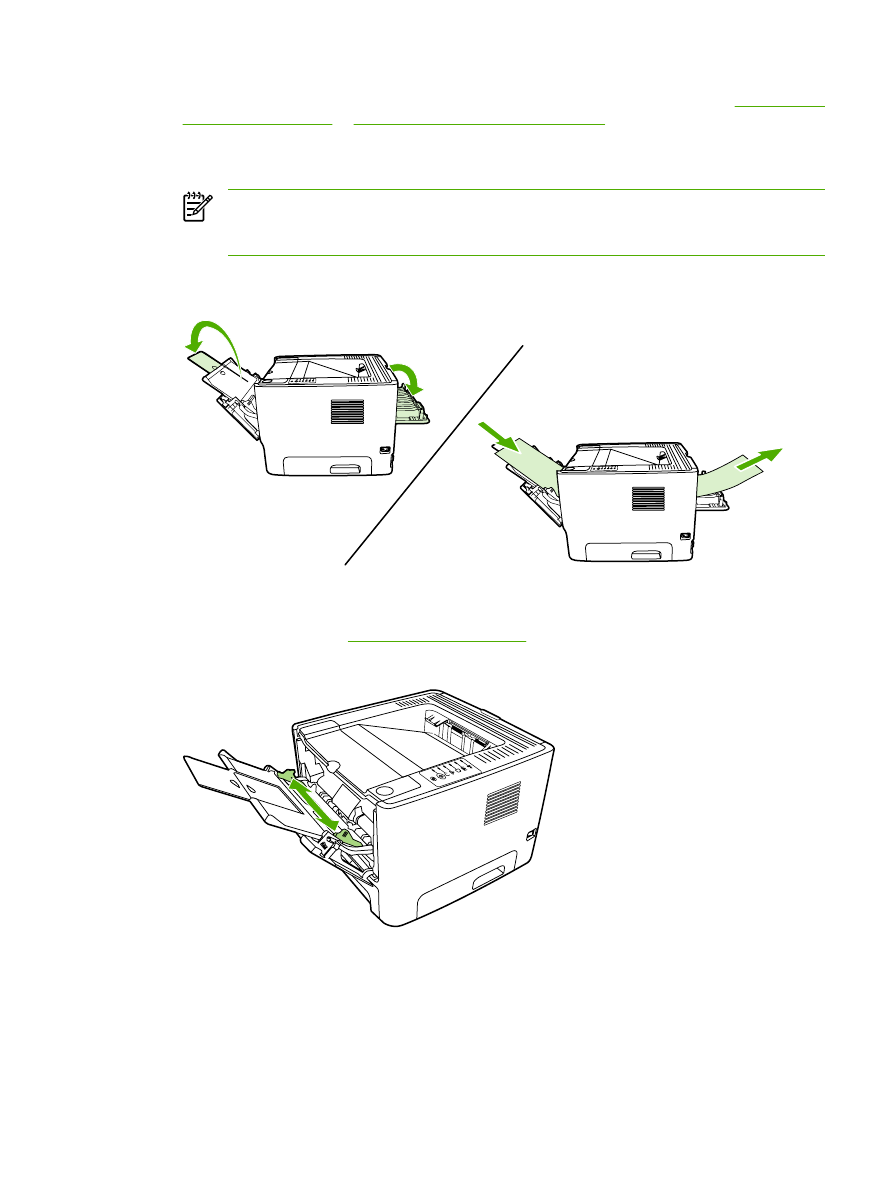
Print on letterhead and preprinted forms
For media specifications, see
Guidelines for using media
.
1.
Open tray 1 and adjust the media guides to the width of the media.
ENWW
Print on special media
29

2.
Feed the media with the top forward and the side to be printed on facing up.
3.
Open the printer Properties (or Printing Preferences in Windows 2000 and XP). See
Configure the
Windows printer driver
or
Configure the Macintosh printer driver
for instructions.
4.
On the Paper/Quality tab or the Paper tab (the Paper Type/Quality tab for some Mac drivers),
choose the correct media type.
NOTE
Not all printer features are available in all drivers or operating systems. See the
printer Properties (driver) online Help for information about availability of features for that
drivers.
5.
Print the document.
To print using manual feed, see
Manual feed
.
NOTE
To print a single-page cover letter on letterhead, followed by a multiple-page
document, load the letterhead face-up in tray 1, and load the paper for the other pages in
tray 2. The printer automatically prints from tray 1 first.